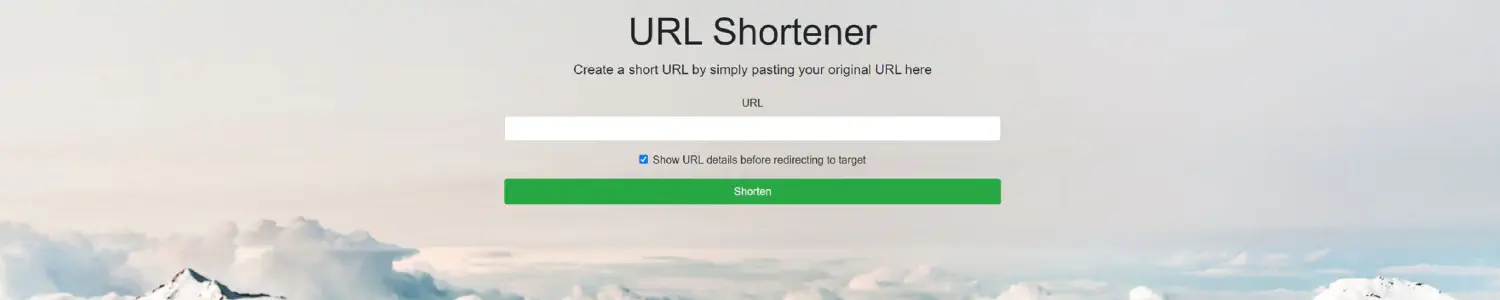Exzellente Forschung und Lehre braucht eine leistungsfähige und innovative IT-Infrastruktur
Als Hochschulrechenzentrum für die Georg-August-Universität Göttingen und Rechen- und IT-Kompetenzzentrum für die Max-Planck-Gesellschaft bieten wir ein breites Spektrum an Informations- und Kommunikationsleistungen für die Wissenschaft.
Durch unsere eigene Forschung im Bereich der Praktischen und Angewandten Informatik und die Beteiligung an zahlreichen Forschungsprojekten schaffen wir die Basis für innovative und kundennahe IT-Lösungen.
Unsere Mitarbeiterinnen und Mitarbeiter stehen Ihnen bei allen Fragen rund um die wissenschaftliche Datenverarbeitung mit einem umfangreichen Beratungs- und Betreuungsangebot mit Rat und Tat zur Seite.